In this article, we will learn about some of the Python tips that could make our coders' lives more productive, easier, and happier. Use Try and Except Statements Another lack of utility We see in main conditions is the use of try and except statements, w...
In this article, we will learn about some of the Python tips that could make our coders' lives more productive, easier, and happier.

Another lack of utility We see in main conditions is the use of try and except statements, which can be useful in a variety of scenarios. Assume the programmer wanted to continue conducting an execution after a certain condition was met, but they couldn't because an error message was displayed. The program's run-time will be ended once the error message is displayed.
We can use a try-and-accept code block to **oid these problems. When the condition is met, the try statement's code block is executed to produce the intended results within the code lines. However, when the code fails to produce a satisfying result or causes an error, the except statements catch these exceptions.
When developers' brains accomplish things that computer brains can do much better, it's frequently an expensive error. One example is when programmers waste time finding bugs that automated tools can detect equally as well.
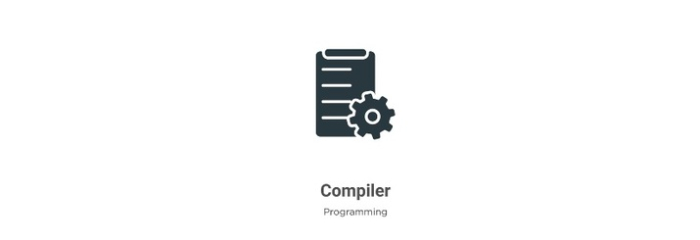
Python is still rarely utilized with static code analysis tools and linters for some reason, maybe due to its dynamic nature and previous status as a "scripting" language.
But these tools are excellent. They can assist in the detection and **oidance of specific bugs and types of issues. They can, for example, detect functional errors like misspelled identifiers or disclose code quality issues like unused variables and imports.
Does your team conduct code reviews? Great! However, be conscious that beginner code reviewers frequently waste time on input that automated tools might provide for them. We are speaking about problems with coding style.

In code reviews, it's simple for development teams to fall into the habit of saying things like, "We need an extra space character here." or "Class names must be camel case."
This kind of "bikeshedding" keeps developers from focusing on the real problems. the ones that demand money upfront and require subsequent maintenance issues.
Pick one of the online Python style guidelines, such as PEP 8 or Google's Python Style Guide, then set up automated tools to ensure committed work complies with the guide as a quick fix.
We advise utilizing Pycodestyle or flake8 code style checkers together with PEP 8 as a style guide. This will enable your team to concentrate on the important issues and help **oid the majority of code−style discussions.
You will need to know how to loop over many working files and folders for the majority of complicated projects, and this is one of the most important topics.

We will use the "os" library module provided by Python programming to manage and perform operations on various directories and obtain the needed files. It provides a portable means to use operating system−dependent functions, allowing them to handle directory structures.
Our productivity decreases when we use tools. You might be familiar with the experience. Some gadgets are so annoying to use that they drain your motivation and energy.
What's the most crucial tool you use daily as a developer? It is our code editor. Let's hope that a big portion of your day is spent writing code. For other engineers, it may be their email client or a team chat app.
This proves that investing in a fun code editing environment pays off in terms of productivity (and enjoyment!)

We h**e a variety of editors and IDEs to pick from as Python developers, including Vim, Emacs, PyCharm, Wing IDE, Atom, Eclipse PyDev, Sublime Text, etc.
Over the years, I put a lot of effort into perfecting my editing environment. After experimenting with other editors and IDEs, I finally chose Sublime Text. Its quickness, ease, and stability appeal to me. Simply said, it fits my workflow for programming. And I tried as many different choices as I could before making my decision.
You could make a different decision. I'm trying to say that you need to figure out which tool suits you and your particular needs the best. Try out a few editors to find which one you like most. Your output will appreciate it.
When working with Python code, you frequently obtain the particular line that points to the bug's location when you run into an error. These problems might be run−time warnings, logical errors, or syntax issues. While most syntax−related issues are simpler to correct with the aid of an integrated development environment that is well−designed and some analysis, it is not unusual to become stuck in your code for a considerable amount of time.
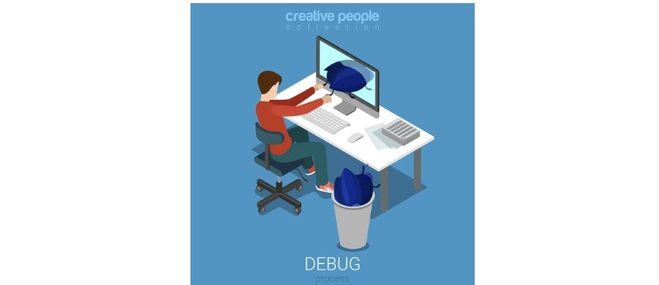
This raises the question of what we can do to make our techniques for fixing un**oidable programming errors better. To ensure that your project or planned approach is going as predicted, utilize several print statements. Make sure you are using these statements while working on the project; you may comment them off or remove them afterward.
Once you h**e a basic understanding of how Python works, it is best to move from a simple text editor like Python IDLE to another popular IDE like Pycharm or Visual Studio Code (with Kite support). These IDEs will assist you in identifying smaller errors or occasionally larger bugs by highlighting the places where the IDE thinks the error may be occurring.
Google the error and look at a website like GitHub or Stack Overflow whenever you are stuck in programming for an extended period. Nearly every frequent bug or error you could run into has probably previously been experienced by someone else, and the helpful community offers several fixes for such common problems.
Programmers can also use several other tools to improve their debugging of Python programs. However, Python has a fantastic built−in tool that you can use to properly debug your Python code.
Once you learn the fundamentals, programming can appear to be a simple task. However, no matter how experienced you get as a coder, you will always run into a problem that requires you to search the internet for a piece of code or more functionality. You can still make the most ridiculous blunders or write your code in the least efficient way to obtain the desired goals. While all of the constraints described above are fine on their own, it is still very useful to adapt to the finest coding practices.