In OpenCV, an image can be flipped using the function cv2.flip(). Using this function we can flip the image across X-axis, Y-axis and across both axes. It accepts a flag flipCode as an argument to flip the image across the axis. If the flipCode is set to...
In OpenCV, an image can be flipped using the function cv2.flip(). Using this function we can flip the image across X-axis, Y-axis and across both axes. It accepts a flag flipCode as an argument to flip the image across the axis.
If the flipCode is set to 0, the image is flipped across the x-axis and if the flipCode is set to a positive integer (say 1), the image is flipped across the Y-axis. If the flipCode is set to a negative integer (say "-1"), the image is flipped across both axes.
To flip an image, one could follow the steps given below −
Import the required library. In all the following examples, the required Python library is OpenCV. Make sure you h**e already installed it.
Read the input image using cv2.imread() method. Specify full path of image with the image type (i.e. png or jpg)
Apply cv2.flip() function on the input image img. Pass the parameter flipCode for desired flip. We set flipCode=0 to flip around the x-axis.
img_v = cv2.flip(img, 0)
Display the flipped output image.
We will use this image as the Input File in the following examples −

In this Python program, we flip the input image across x-axis (vertically).
When you run the above program, it will produce the following output window −

Notice the output image is flipped across the X-axis.
In this Python program, we flip the input image across the y-axis (horizontally).
When you run the above program, it will produce the following output window −

Notice the output image is flipped across the Y-axis.
In this Python program, we flip the input image across both axes (vertically as well as horizontally).
When you run the above program, it will produce the following output window −
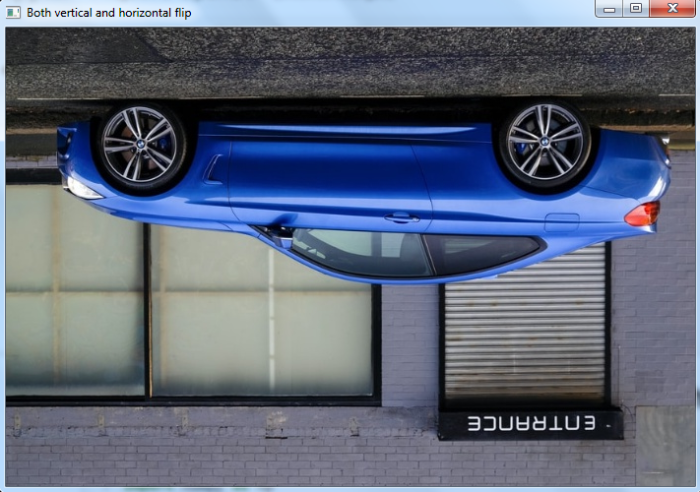
Notice the output image is flipped across the X-axis and well as Y-axis.